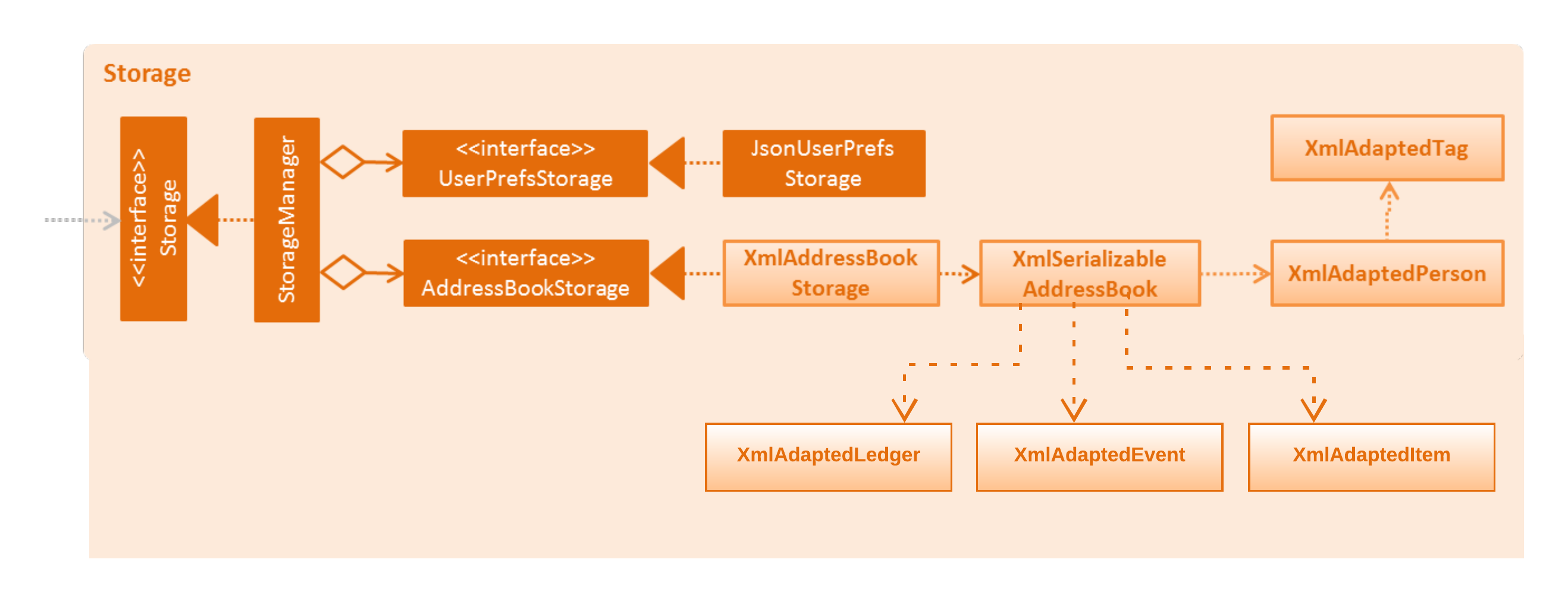Overview
This portfolio documents my contributions to the ClubHub software engineering project, an application targeted towards University students for managing Co-Curricular Activities (CCAs). ClubHub features a centralised management system of members, finances, events and inventory. The user interacts with it using a CLI, and it has a GUI created with JavaFX. It is written in Java and has about 10 kLoC.
ClubHub is built on the code base of AddressBook-Level 4, an application used for teaching Software Engineering principles in the National University of Singapore (NUS). The project team is comprised of four Computing students, including myself. The following section gives a summary of my contributions to the project.
Summary of contributions
-
Major enhancement: Added the Item List GUI
-
What it does: The Item List GUI displays entries of items with their respective quantities and locations in a list, representing the inventory of the CCA.
-
Justification: This feature is important because it allows students to view existing and updated item entries added to the Item List.
-
-
Major enhancement: Added commands to manage Items in the Item List
-
What it does: These commands allow students to add, delete, and edit entries of items in the Item List. They also allow students to find specific items by typing in keywords found in item names.
-
Justification: This feature is important because it allows students to update items from their CCA inventory into the Item List. Students can then find items in the Item List quickly whenever they are needed.
-
-
Major enhancement: Added data storage for the Item List
-
What it does: The storage saves entries of items in the Item List into the application.
-
Justification: This feature is important because it allows students to view entries in the Item List that were recorded in previous sessions of use. The data can also be transferred from one device to another.
-
-
Minor enhancement: Added the ability to undo/redo all previous commands
-
What it does: This feature allows students to undo all previous commands at once. All following undo commands can then be reversed using the redoAll command. This includes all commands featured in ClubHub.
-
Justification: The ability to undo/redo all previous commands is important because it provides a convenient way for students to reverse all changes made to ClubHub in the same session of use.
-
-
Code contributed: [https://nuscs2113-ay1819s1.github.io/dashboard/#=undefined&search=darylnigel]
-
Other contributions:
-
Project management:
-
Managed releases
v1.3,v1.3.1andv1.4(3 releases) on GitHub
-
-
Documentation:
-
Did cosmetic tweaks to existing contents of the User Guide: https://github.com/CS2113-AY1819S1-T09-3/main/pull/28
-
-
Community:
-
Reported bugs and suggestions for other teams in the class (examples: https://github.com/CS2113-AY1819S1-W12-1/main/issues/171, https://github.com/CS2113-AY1819S1-W12-1/main/issues/163)
-
-
Contributions to the User Guide
Given below are sections I contributed to the User Guide. They showcase my ability to write documentation targeting end-users. |
ItemList
Adding an item: addItem
Adds a item to the ItemList
Format: addItem n/ITEM_NAME q/ITEM_QUANTITY l/ITEM_LOCATION
Examples:
-
addItem n/Basketball q/7 l/Storeroom -
addItem n/Chairs q/2 l/Clubroom
Deleting an item: deleteItem
Deletes the specified item from ItemList.
Format: deleteItem INDEX
Examples:
-
deleteItem 2
Deletes the 2nd item in ItemList. -
deleteItem 13
Deletes the 13th item in ItemList.
Edit an item: editItem
Edits an existing item in the ItemList.
Format: editItem INDEX [n/ITEM_NAME] [q/ITEM_QUANTITY] [l/ITEM_LOCATION]
Examples:
-
editItem 2 l/Cabinet
Edits the location of the 2nd item to beCabinet. -
editItem 1 n/Soccer Balls q/4
Edits the name and quantity of the 1st item to beSoccer Ballsand6respectively.
Increase quantity of an item: increaseItem
Increases the quantity of existing item in the ItemList.
Format: increaseItem INDEX q/ITEM_QUANTITY
Examples:
-
increaseItem 2 q/1
Increases the quantity of the 2nd item by1.
Decrease quantity of an item: decreaseItem
Decreases the quantity of existing item in the ItemList.
Format: decreaseItem INDEX q/ITEM_QUANTITY
Examples:
-
decreaseItem 2 q/1
Decreases the quantity of the 2nd item by1.
Locating items by name: findItem
Finds items whose names contain any of the given keywords.
Format: find KEYWORD [MORE_KEYWORDS]
Examples:
-
find Balls
ReturnsballsandSoccer Balls -
find White Soccer Balls
Returns any item having namesWhite,Soccer, orBalls
Listing all items : listItems
Shows a list of all items in the ClubHub.
Format: listItems
Undoing all previous commands
Restores ClubHub to the state before all previous undoable commands were executed.
Format: undoAll
Examples:
-
deleteItem 1
deleteItem 2
undoAll(reverses both thedeleteItem 1anddeleteItem 2commands)
Redoing all previously undone commands
Reverses all undo commands.
Format: redoAll
-
deleteItem 1
deleteItem 2
undo(reverses thedeleteItem 2command)
undo(reverses thedeleteItem 1command)
redoAll(reapplies both thedeleteItem 1anddeleteItem 2commands) -
deleteItem 1
redoAll
TheredoAllcommand fails as there are noundocommands executed previously. -
deleteItem 1
addItem n/Ball q/1 l/Storeroom
undoAll(reverses thedeleteItem 1andaddItem n/Ball q/1 l/Storeroomcommands)
redoAll(reapplies thedeleteItem 1andaddItem n/Ball q/1 l/Storeroomcommands)
Contributions to the Developer Guide
Given below are sections I contributed to the Developer Guide. They showcase my ability to write technical documentation and the technical depth of my contributions to the project. |
UndoAll/RedoAll feature
Extension of Undo/Redo feature
Step 1. The user executes many add, delete, and clear commands over a couple of hours, but decides at the end of the day that he does not want all the changes. He decides to undo all the changes by executing the undoAll command. The 'undoAll' command will call 'Model#undoAllAddressBook(), which will shift the 'currentStatePointer' to the start of the addressBookStateList, pointing it to the original address book state, and restores the address book to that state.
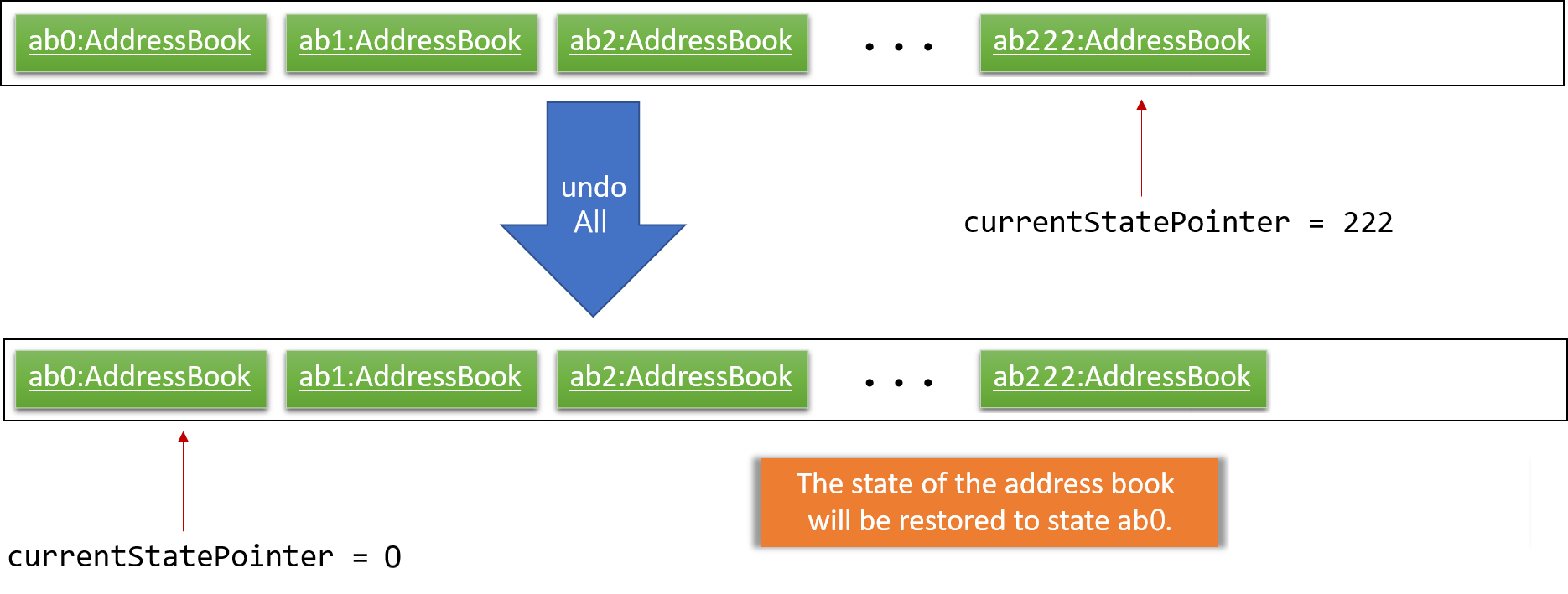
Step 2. The user decides again that he wants all the changes after all, and decides to execute the redoAll command. Model#redoAllAddressBook() is called, shifts the currentStatePointer to the end of addressBookStateList, pointing to the furthest undone state, and restores the address book to that state.
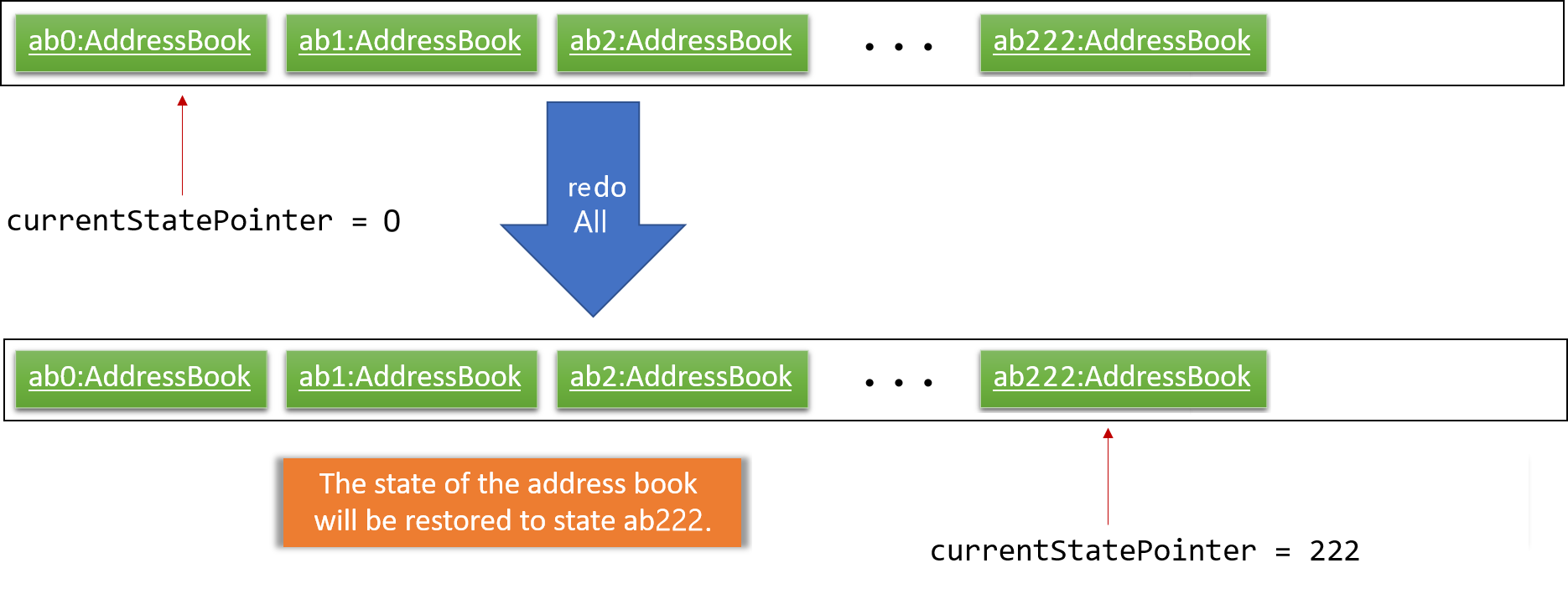
UI component
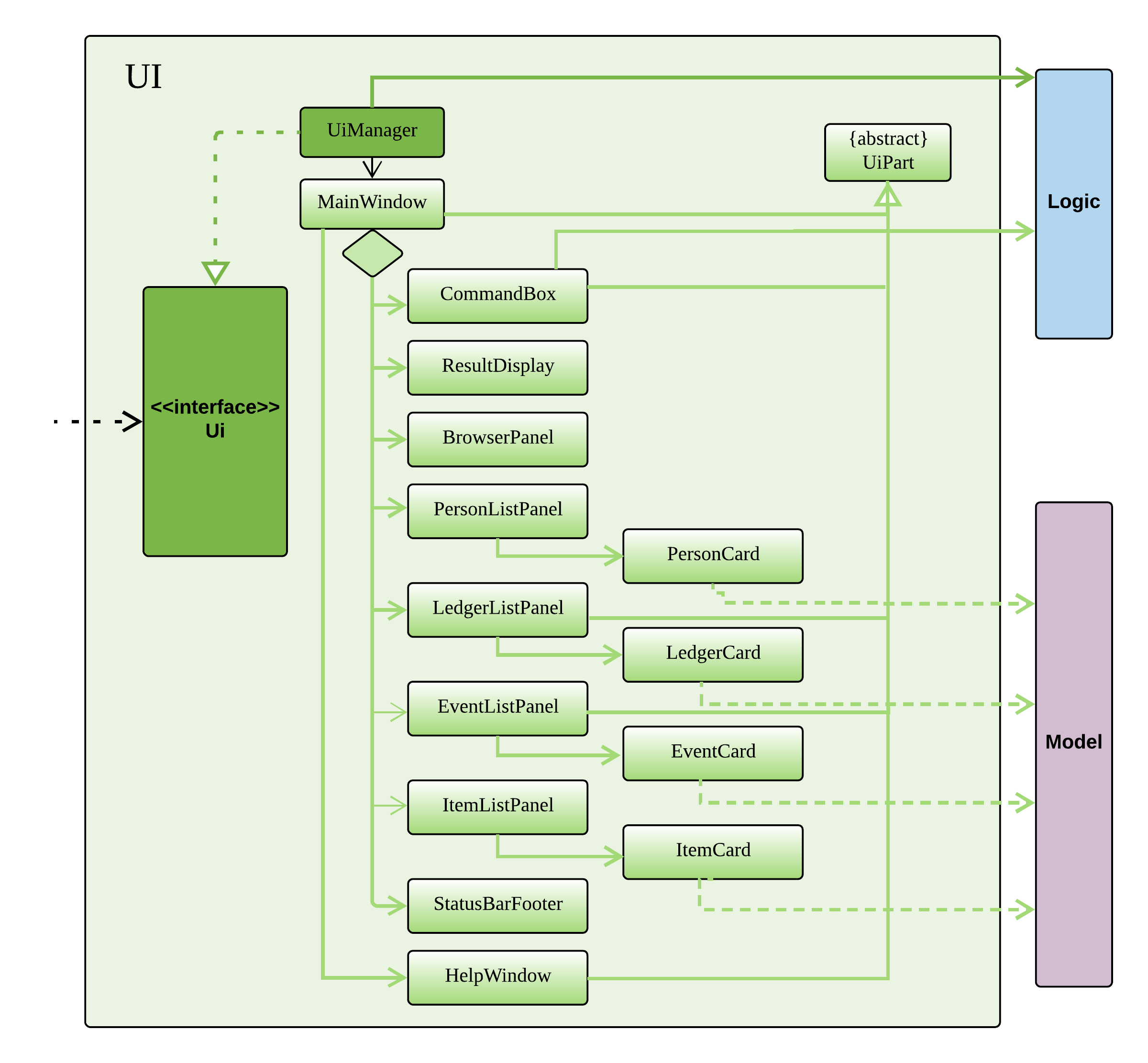
Storage component